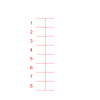Hello,
I work at an art gallery and I've had a couple years of photoshop experience through designing ads and personal use. I'm having difficulty with this though. I was given the task of figuring out how we can photoshop in one of our paintings onto a room stock image (or a picture of a client's wall) to give clients an idea of what the piece might look like in their home. If the client gave us the wall dimensions, I think it would be a bit easier. I could use an example wall size of 8 ft by 9 ft long, but that still doesn't solve the problem of what to do with the painting picture or room picture.
I've worked out a pretty basic formula that seems to work sometimes, but not all of the time.
I'm not very mathematically inclined, but I think it's about right from what I remember from my algebra and math classes. If anyone is interested in taking a look, I'll attach the image of it at the end of the post.
My question is, does photoshop have an auto scale or ratio tool that I could use for situations like this?
Here is the stock room image that I've changed to 72 res:

The original stock room image:

Here is a picture of one of the paintings, also at 72 res:

The actual canvas itself is sized at 36 x 48"
The math:

Does anyone have any ideas on what I could try?
Thank you,
Heather
I work at an art gallery and I've had a couple years of photoshop experience through designing ads and personal use. I'm having difficulty with this though. I was given the task of figuring out how we can photoshop in one of our paintings onto a room stock image (or a picture of a client's wall) to give clients an idea of what the piece might look like in their home. If the client gave us the wall dimensions, I think it would be a bit easier. I could use an example wall size of 8 ft by 9 ft long, but that still doesn't solve the problem of what to do with the painting picture or room picture.
I've worked out a pretty basic formula that seems to work sometimes, but not all of the time.
I'm not very mathematically inclined, but I think it's about right from what I remember from my algebra and math classes. If anyone is interested in taking a look, I'll attach the image of it at the end of the post.
My question is, does photoshop have an auto scale or ratio tool that I could use for situations like this?
Here is the stock room image that I've changed to 72 res:

The original stock room image:

Here is a picture of one of the paintings, also at 72 res:

The actual canvas itself is sized at 36 x 48"
The math:

Does anyone have any ideas on what I could try?
Thank you,
Heather