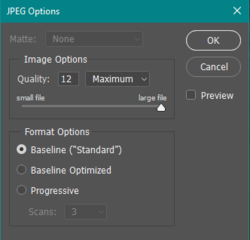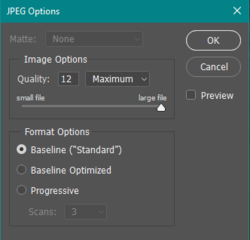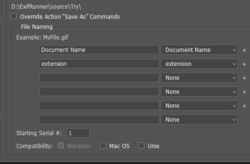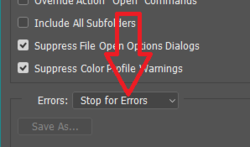I'm trying to run a batch process in Photoshop cc 2018, The issue that i'm getting is that after I run the batch, I keep getting the "save as" dialog with every image. How can I avoid that? I have seen videos where people only specify the details for the First image only and the rest batch goes on without this dialog box popping up. I have shared screenshots of the settings that I've selected for this process and of the dialog box too. Kindly help!