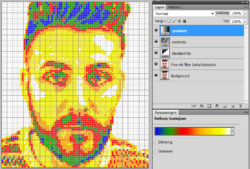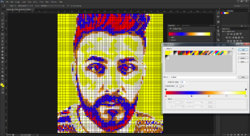Hi there everyone! I am doing Rubik's Cube Mosaics of 720 cubes (24x30 cubes - 72x90px) - You can see one of them here on my channel:
I am asking you if you could teach me how can I make the quality of my portraits.
I am using an online mosaic creator for my mosaics with little effects like (contrast, brightness, vibrance, saturation etc.) in Photoshop before I load the photo onto that site. Today I personally asked the instagram guy, Giovanni, and he answered me telling me he is not using this site for his mosaics and that he cannot disclose how he is doing them, because he is under contract at the moment. And also he said it is a long process.
Take for example this photo of Bob Marley, could you somehow teach me how he did that high quality mosaic from this photo?
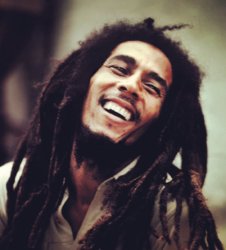

PS: If you try to do it with that site you will see that even with a lot of touches to the contrast, color, shadows etc. the quality of the mosaic will not be as high as that of Giovanni's portrait.
Here is a portrait (of a big romanian youtuber) I worked on for the last 2 days and after 40 versions of modifications to the original portrait, this is the best result I could achieve using the website.


Basically I need to reduce the image to only 5 colors (Green is not used in Rubik's Cube mosaics, because it doesn't look good) - Red, Blue, White, Yellow, Orange
I would be really grateful if someone could figure it out, I am doing personalities from my country Romania, so it wouldn't affect Giovanni's work. I also tried GIMP to create mosaics, but with no success.
I am asking you if you could teach me how can I make the quality of my portraits.
I am using an online mosaic creator for my mosaics with little effects like (contrast, brightness, vibrance, saturation etc.) in Photoshop before I load the photo onto that site. Today I personally asked the instagram guy, Giovanni, and he answered me telling me he is not using this site for his mosaics and that he cannot disclose how he is doing them, because he is under contract at the moment. And also he said it is a long process.
Take for example this photo of Bob Marley, could you somehow teach me how he did that high quality mosaic from this photo?
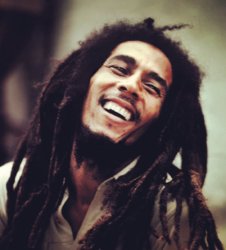

PS: If you try to do it with that site you will see that even with a lot of touches to the contrast, color, shadows etc. the quality of the mosaic will not be as high as that of Giovanni's portrait.
Here is a portrait (of a big romanian youtuber) I worked on for the last 2 days and after 40 versions of modifications to the original portrait, this is the best result I could achieve using the website.


Basically I need to reduce the image to only 5 colors (Green is not used in Rubik's Cube mosaics, because it doesn't look good) - Red, Blue, White, Yellow, Orange
I would be really grateful if someone could figure it out, I am doing personalities from my country Romania, so it wouldn't affect Giovanni's work. I also tried GIMP to create mosaics, but with no success.