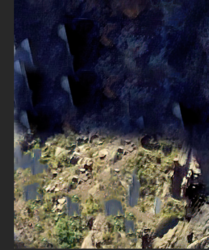Photoshop Gurus Forum
Welcome to Photoshop Gurus forum. Register a free account today to become a member! It's completely free. Once signed in, you'll enjoy an ad-free experience and be able to participate on this site by adding your own topics and posts, as well as connect with other members through your own private inbox!
You are using an out of date browser. It may not display this or other websites correctly.
You should upgrade or use an alternative browser.
You should upgrade or use an alternative browser.
Specific Royal Gorge Edit
- Thread starter irvjc_
- Start date
JeffK
Guru
- Messages
- 2,560
- Likes
- 2,944
My first effort last night would have been a career-ender if this was my career. Thankfully @IamSam saved me from myself.
Started from the beginning and rebuilt slowly using several tools instead of relying on fewer AI tools to do the heavy lifting. This is a highly difficult piece because you don't want to alter the landscape too heavily although considering how much of it is a guess.
It's also difficult to communicate the enormity of the landscape although that would take a whole other basket of photography techniques and editing.
So using patience to do most of the work, did the best I could while also minimally adjusting the sharpness, lighting and color cast of the original. I hope I did it some justice.

Started from the beginning and rebuilt slowly using several tools instead of relying on fewer AI tools to do the heavy lifting. This is a highly difficult piece because you don't want to alter the landscape too heavily although considering how much of it is a guess.
It's also difficult to communicate the enormity of the landscape although that would take a whole other basket of photography techniques and editing.
So using patience to do most of the work, did the best I could while also minimally adjusting the sharpness, lighting and color cast of the original. I hope I did it some justice.

- Messages
- 23,428
- Likes
- 13,488
- Messages
- 23,428
- Likes
- 13,488
NOOoooooo don't give up..............cheat!I'm done. Too many hours already....
Here's what I'm doing.
I searched the web for a similar photo. Even though it's not perfect, I can cheat it!
I have guidelines on a particular rock of the original image...

Here's the cheat photo lined up...

Throw in the layer mask blending........ and I'm nearly there!

Same cheat photo duplicated and lined up with the river.............at least as close as I can get it!
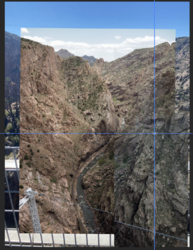
Add in the blending with the layer mask...........I have eliminated a huge portion of the railing and I only have some minor clone stamping to do!

I can also duped the cheat photo again and moved it where I needed it to cover the rest of the railing.
Now I have almost all the railing covered.
Now I will merge everything and begin Clone Stamping from here! A whole heck of a lot less work!
Finding a similar photo was the hard part!
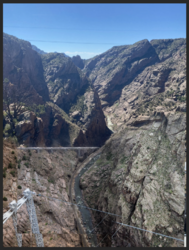
Finding a similar photo was the hard part!
Nice one, @IamSam !
@Babine, yours is technically excellent. Do you mind sharing how you did it?
Let's say you can't find a similar photo, as in IamSam's approach. I just now experimented and came up with an approach that gets you to maybe 60% very quickly:
- Using the Pen tool, I created a path around each horizontal and vertical bar of the railing.
- I deliberately made the path 10% too big, so there was no need to be careful about exactly mirroring the railing. The whole Pen Tool process took just 5 minutes.
- Here's the pen path, highlighted in yellow:

- From here, I made a selection from this path and used Content-Aware fill. The result still needs a lot of work (which I'm not going to do), but it's a much easier starting point for only 5 minutes of work.

JeffK
Guru
- Messages
- 2,560
- Likes
- 2,944
NOOoooooo don't give up..............cheat!
I thought of using that technique but I wanted to stay true to the image take by the OP. I certainly underestimated how difficult it would be.
@Rich54 - I opted for the pen tool/content aware method but that's how I ended up with all that doubling etc in my first attempt. For complex backgrounds you can't really depend on it entirely for the heavy lifting. At least that's what I ended up finding out.
In my last attempt above, I patiently used the clone stamp, healing brush, and spot healing brush to do most of the work. But I think I went back too many times and overdid it. No doubt my eyes were getting tired as well since I tried to stay with it and finish.
I'd like to hear from Gary/Babine as well on his process....
Last edited: