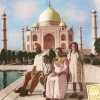chitkaran
Guru
- Messages
- 673
- Likes
- 303
Hey Guys,
I have been busy in office work for along and haven't done any PhotoShopping since months. I digged deep in the old family photos and found this pic taken back in 1959. It was in a bad state.. thats where our digital editing comes.. right.. Lolz..
Before
And here's how it looks after retouching
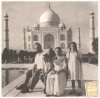
I didnt clean up the sky on purpose to keep the old photo spirit...
What do guys think ?
I have been busy in office work for along and haven't done any PhotoShopping since months. I digged deep in the old family photos and found this pic taken back in 1959. It was in a bad state.. thats where our digital editing comes.. right.. Lolz..
Before

And here's how it looks after retouching
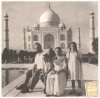
I didnt clean up the sky on purpose to keep the old photo spirit...
What do guys think ?