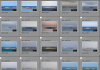Hi all,
I'm looking for someone who can help me fix what my laziness behind the camera has created. I've got a bunch (55 or 60) images of the same island which I wish to publish. They are all taken at different times of day, tides, weather etc. What I would like is if the rocks of the island sit in exactly the same spot in each picture, so when I click through the pictures, it looks like the island is staying exactly still and the light/water/clouds are all changing around them.
Obviously if I had used the same camera, focal length, lens etc I could have saved myself this hassle. At least I did take all the photos from exactly the same spot!
I have tried doing this myself by placing the horizon at the midpoint of the shot, using lens correction and resizing/ cropping but I think it really needs a translucent 'template' standard photo and then rejig each shot so the rocks fit exactly that template. Does that make sense? I will attach a screenshot of the files in my lightroom and some representative jpg exports so you can hopefully understand the job.
The files would need to be kept in .dng format. I will have to put them in a drop box or ftp site for you and would probably ask the successful bidder to try a few shots before doing the lot.
I'm looking for someone who can help me fix what my laziness behind the camera has created. I've got a bunch (55 or 60) images of the same island which I wish to publish. They are all taken at different times of day, tides, weather etc. What I would like is if the rocks of the island sit in exactly the same spot in each picture, so when I click through the pictures, it looks like the island is staying exactly still and the light/water/clouds are all changing around them.
Obviously if I had used the same camera, focal length, lens etc I could have saved myself this hassle. At least I did take all the photos from exactly the same spot!
I have tried doing this myself by placing the horizon at the midpoint of the shot, using lens correction and resizing/ cropping but I think it really needs a translucent 'template' standard photo and then rejig each shot so the rocks fit exactly that template. Does that make sense? I will attach a screenshot of the files in my lightroom and some representative jpg exports so you can hopefully understand the job.
The files would need to be kept in .dng format. I will have to put them in a drop box or ftp site for you and would probably ask the successful bidder to try a few shots before doing the lot.