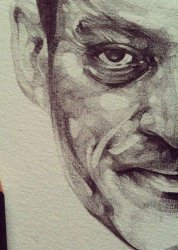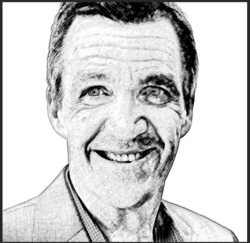Hello everyone! Does anyone know what this effect might be/how I can replicate? I've been searching for a while but can't find what I'm looking for. I'm hoping to create a similar glossy/watery segmented light effect to portraits as the picture attached (the picture is of a drawing)
Any ideas how I can get a similar look?
Thanks so much xx
xx
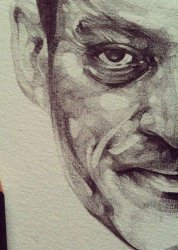
Any ideas how I can get a similar look?
Thanks so much