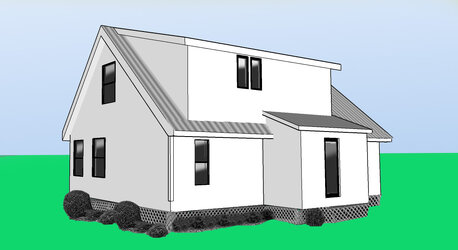srucci
New Member
- Messages
- 4
- Likes
- 0
Trying to replace the log siding on an exterior shot of a home with a different siding. Client asked if there was a semi-automated way to do this, so I tried content aware fill several times and it did not work at all. Wondering if anyone has ideas on a good approach. Maybe I’m using content aware fill wrong or maybe there’s an entirely different approach that would work. We have several shots of this wall, though none match the house exterior exactly. Thanks in advance for any tips.