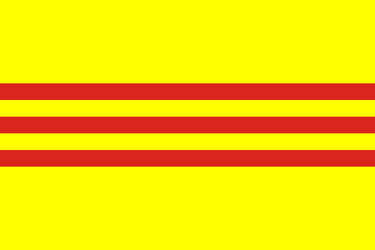Photoshop Gurus Forum
Welcome to Photoshop Gurus forum. Register a free account today to become a member! It's completely free. Once signed in, you'll enjoy an ad-free experience and be able to participate on this site by adding your own topics and posts, as well as connect with other members through your own private inbox!
You are using an out of date browser. It may not display this or other websites correctly.
You should upgrade or use an alternative browser.
You should upgrade or use an alternative browser.
Specific Replace three flags
- Thread starter AndyLa
- Start date
AndyLa
Member
- Messages
- 8
- Likes
- 0
Hello,Hello.
Are you wanting something simple like the image below, or are you wanting the flags to look real?
View attachment 139005
Thank you for accepting my request, I want the flags to look real. Also, it should be in the following order from left to right: French Indochina, RVN, and SRV.
- Messages
- 23,523
- Likes
- 13,516
OK. Just wanted to clarify your request.
I did not try to place the flags in any particular order, I was just quickly editing so I could ask my general question...........which you have now answered. Thanks!Also, it should be in the following order from left to right: French Indochina, RVN, and SRV.
AndyLa
Member
- Messages
- 8
- Likes
- 0
Thank you.OK. Just wanted to clarify your request.
I did not try to place the flags in any particular order, I was just quickly editing so I could ask my general question...........which you have now answered. Thanks!
AndyLa
Member
- Messages
- 8
- Likes
- 0
Thanks for trying but hey it is the Chinese flag
kabak
Guru
- Messages
- 718
- Likes
- 775
AndyLa
Member
- Messages
- 8
- Likes
- 0
Yeah, just a little more adjustment in the lighting of the flags and it's good.Is it correct ?
View attachment 139009
kabak
Guru
- Messages
- 718
- Likes
- 775
about yellow or red ?Yeah, just a little more adjustment in the lighting of the flags and it's good.
AndyLa
Member
- Messages
- 8
- Likes
- 0
Make the flags to blend in the photo, they are right now too bright and prominent. Also sth I forgot, the flags should be in the following order from left to right: FI, RVN, SRV.about yellow or red ?
kabak
Guru
- Messages
- 718
- Likes
- 775
AndyLa
Member
- Messages
- 8
- Likes
- 0
Thanks for trying mateI done my best with this
View attachment 139012