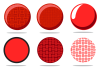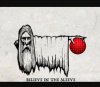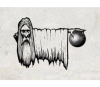Can someone please replace the skull with a kickball and remove the text so its just the wizard? I've provided pictures of kickball samples.. you can use those or your own version. please help! Trying to make custom koozies for my kickball team!
Attachments
Last edited: