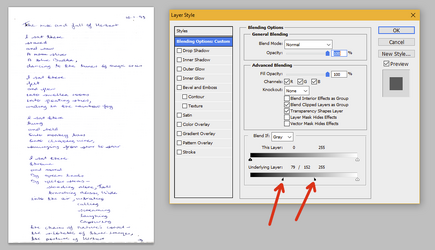ushere
Well-Known Member
- Messages
- 79
- Likes
- 32
seem to be having another senior moment ;-( used to do this all the time, but haven't done anything like it for years...

there's also some that are simply b&w, with the same problem.
this is for a friends daughters 50th birthday, and though i think they have more 'character' as they are, they're looking for clean copy to print in a book.
tia
leslie

there's also some that are simply b&w, with the same problem.
this is for a friends daughters 50th birthday, and though i think they have more 'character' as they are, they're looking for clean copy to print in a book.
tia
leslie