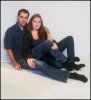hi there,
my first time using photoshop.
i have a photo which looks ok from afar but if you are close up you can see many squares, i believe they are called pixels. what effects shall i implement on the photo using photoshop to make the pixels smaller so it will look better when looking at up close. also there is some shadow marks that i would like to remove if thats possible & i want the background to be lightened up. basically i just want to improve the picture to look more professional.
I have attached the photo so you can see and give your suggestions on what effects to use & what would make the photo look better.
thanks for reading and in advance, thanks for replying
James
my first time using photoshop.
i have a photo which looks ok from afar but if you are close up you can see many squares, i believe they are called pixels. what effects shall i implement on the photo using photoshop to make the pixels smaller so it will look better when looking at up close. also there is some shadow marks that i would like to remove if thats possible & i want the background to be lightened up. basically i just want to improve the picture to look more professional.
I have attached the photo so you can see and give your suggestions on what effects to use & what would make the photo look better.
thanks for reading and in advance, thanks for replying
James