Jas_thats_all
Member
- Messages
- 9
- Likes
- 4
Welcome to Photoshop Gurus forum. Register a free account today to become a member! It's completely free. Once signed in, you'll enjoy an ad-free experience and be able to participate on this site by adding your own topics and posts, as well as connect with other members through your own private inbox!


I think the problem remains babine, in case you didnt know how to fix
One way is to recreate more of the iron spiral but i think its too complicated, what i would do to make it easier is cut the spiral part (image 1 green part)
then moved back so you only have to fix the part near the rock (image 2 red part) what is easier and fast. and cut the hand and cup to put on top of the spiral again
hope is understadanble XD
View attachment 123221 View attachment 123222

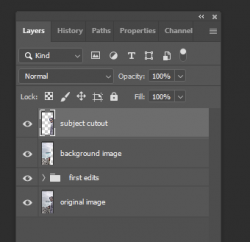
@Babine - I've committed my own missions of omissions so no critique of your effort which was quite good.
I've found the Liquify tool to be a bit of a trap especially when it may distort backgrounds. Even using the freeze tool doesn't help avoid the distortion.
So I went back to my last edited version - then cut out, not masked, but cut out the body of the subject leaving his hand in place. Just his head and torso.
Then on the layer with his head and torse, used the Liquify tool without worry about distorting the background since I was not affecting any part of the image.
Once done with that, there was of course a gap now where I pulled in the stomach. So using my move tool, I clicked on the background image and pulling n the handles,
moved the image to once again fit against the torso.
I also used one of the center handles to stretch the image a bit to the side to fit the original dimension. Slight distortion but hardly noticeable.
This was my result:
View attachment 123228
This was my layer stack:
View attachment 123230
This was a workaround that may have worked only with this image. Sometimes you can get distracted by the success of the tool but not realize how the environment around it changed.
All just observations, not judgements...
- Jeff
You're most welcome Gary. I've watched your work and learned a few things from you as well!Great advice Jeff. Thanks. Appreciate your involvement and I will seriously consider that approach next time.
Cheers.
Gary
