dear friends
someone can write me the procedure to edit this image. i am using Photoshop CS6.
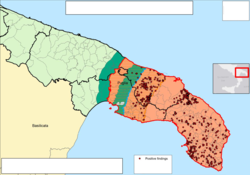 so as to:
so as to:
- replace all the different colors in the map, making them homogeneous to light green (RGB: 218, 245, 202) and leaving intact the red dots (positive findings)?
- Alternatively, select only the red dots (positive findings) so you can overlap them with another map?
if you can write me the procedure, rather than give me the image already made, I would be grateful.
thanks in advance for all your help!
someone can write me the procedure to edit this image. i am using Photoshop CS6.
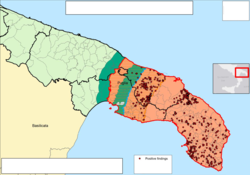 so as to:
so as to:- replace all the different colors in the map, making them homogeneous to light green (RGB: 218, 245, 202) and leaving intact the red dots (positive findings)?
- Alternatively, select only the red dots (positive findings) so you can overlap them with another map?
if you can write me the procedure, rather than give me the image already made, I would be grateful.
thanks in advance for all your help!
