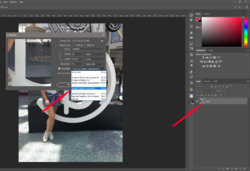Tommy Timebomb
Member
- Messages
- 13
- Likes
- 2
Hi, I have a photogragh of 10x8 and 300dpi and I would to reduce it to 5x7 and keeping it optimal etc.
What would be the best way to do this. Would bicubic sharper (reduction) be what I should use or would preserve details 2.0 be best.
Also should I have resample checked or not.
The image taken on my phone has come up as something like 17 inches tall or something along them lines so above is just a general example.
Any and all advice appreciated thnx,
Tommy
What would be the best way to do this. Would bicubic sharper (reduction) be what I should use or would preserve details 2.0 be best.
Also should I have resample checked or not.
The image taken on my phone has come up as something like 17 inches tall or something along them lines so above is just a general example.
Any and all advice appreciated thnx,
Tommy