Hey guys I'm trying to make the background transparent in this image but that's not the problem, it's the color of the teeth of the image that get all ugly with black in between and losses much of the graphics I probably needs reconstruction but in that field of realism and shadows I not very good I always end up ruining the picture.
If someone with ability to do so would fix this image in a way that it would be smother or it would be noticeable the difference between each teeth, and make them all more noticeable and that are teeth even though this image is not be very realist because it's more of cartoon picture.
So resuming I would be great if someone reconstructed the teeth to be possible put the background transparent without looking ugly.
Thanks for any reply.

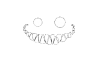
And here is the one that has no background it is pretty sketchy so that's the main problem.
If someone with ability to do so would fix this image in a way that it would be smother or it would be noticeable the difference between each teeth, and make them all more noticeable and that are teeth even though this image is not be very realist because it's more of cartoon picture.
So resuming I would be great if someone reconstructed the teeth to be possible put the background transparent without looking ugly.
Thanks for any reply.

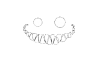
And here is the one that has no background it is pretty sketchy so that's the main problem.
Last edited:


