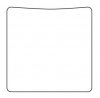lovethepirk
Active Member
- Messages
- 27
- Likes
- 3
I need to create a block letter "T" a radius on each corner.....basically let's simplify it and say I need to create a square with each corner having a radius of .1".
What is the most efficient way to do this?
When I resize the vector image is there any way to keep the radius the same? For instance if I make it 50% smaller I would think the radius would shrink by that and I cannot go below .1" radius.
Thank you
What is the most efficient way to do this?
When I resize the vector image is there any way to keep the radius the same? For instance if I make it 50% smaller I would think the radius would shrink by that and I cannot go below .1" radius.
Thank you