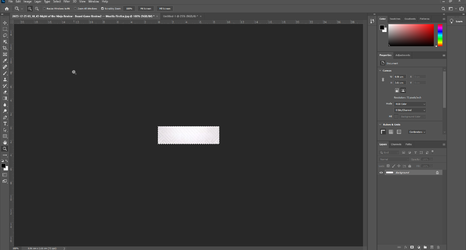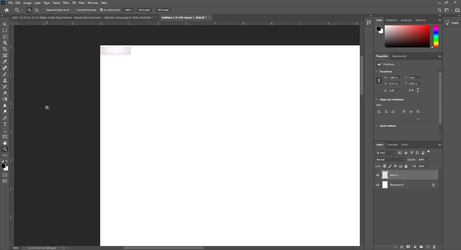Hello everyone,
I am going to explain the entire problem because it might be helpful. I am attempting to make a board game easier to play for my friends by translating it and adding stickers. I have scanned some boards and I am currently editing them using Photoshop. I used the content-aware feature to erase the text from all the boards and utilized the text tool to translate the specific part I wanted.
Now the problems begin. I want to print only certain sections of the edited boards instead of the entire file containing all the boards. To address this, I created a new tab with the same dimensions and proceeded to copy a portion of the board and paste it there. Unfortunately, the copied part did not have the same size, which is crucial for me as I intend to place it on top of the original and ensure the artwork fits seamlessly. Apart from that , I encountered difficulties in resizing the copied part as I was unable to select the file; I could only move it without the ability to resize.
Now that you know the whole problem, I have three questions:
A) Why doesn't the copied part of the board have the same size as the original on the new tab?
B) Why can I move it but not resize it?
C) Is there any way to resize it just a tiny bit, or should I use the old-fashioned way of dragging the edge of the photo?
Sorry for the big post but I wanted to give you the whole idea.
Thanks in advance
Giannis
I am going to explain the entire problem because it might be helpful. I am attempting to make a board game easier to play for my friends by translating it and adding stickers. I have scanned some boards and I am currently editing them using Photoshop. I used the content-aware feature to erase the text from all the boards and utilized the text tool to translate the specific part I wanted.
Now the problems begin. I want to print only certain sections of the edited boards instead of the entire file containing all the boards. To address this, I created a new tab with the same dimensions and proceeded to copy a portion of the board and paste it there. Unfortunately, the copied part did not have the same size, which is crucial for me as I intend to place it on top of the original and ensure the artwork fits seamlessly. Apart from that , I encountered difficulties in resizing the copied part as I was unable to select the file; I could only move it without the ability to resize.
Now that you know the whole problem, I have three questions:
A) Why doesn't the copied part of the board have the same size as the original on the new tab?
B) Why can I move it but not resize it?
C) Is there any way to resize it just a tiny bit, or should I use the old-fashioned way of dragging the edge of the photo?
Sorry for the big post but I wanted to give you the whole idea.
Thanks in advance
Giannis