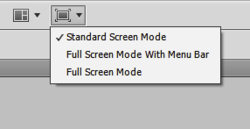After all these years you'd think I would know this. If you view this video starting at the 2:00 mark, he uses the hand tool to reposition the image on the screen. I'm not talking about moving the Layer Styles window, I'm talking about how he moved the image itself on the screen.
In my experience, the hand tool only works when you've zoomed-in to the point where portions of the image are off the screen. But in this video, the image fits well within the screen, yet he is able to reposition it. How does he do that?
(Possibly my problem is that I have an old version of Photoshop (CS5) which simply cannot do this.)
Thanks
Rich
In my experience, the hand tool only works when you've zoomed-in to the point where portions of the image are off the screen. But in this video, the image fits well within the screen, yet he is able to reposition it. How does he do that?
(Possibly my problem is that I have an old version of Photoshop (CS5) which simply cannot do this.)
Thanks
Rich