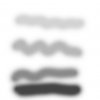yadnom1973
Member
- Messages
- 17
- Likes
- 0
I’ve been working in Krita but it’s bugged out on me and I’m trying to finish in Photoshop CS6 though I don’t know it very well. I’m designing for screen print and one of the strengths of Krita was the Halftone brushes.
So I downloaded some halftone brushes online for Photoshop, I’ve got a feeling that they are not what I imagine. I’m looking for a brush that will react to the pressure level of my pen. Putting down heavy half tone when the mark is heavy and very small half tone when the mark is light.
But I can’t load the Halftone brushes to check them out? I put the files in the brush presets folder but am unsure how to find these brushes from the UI.
There is a Brush window with a Brush and a Brush Preset tab but in the Brush Presets tab all the brushes are numbered with a stroke as an example and not named so I cant find anything, I cant see any of the Halftone brushes I downloaded in there anyhow.
There is a drop down menu by the brush symbol at the top of the screen left but non of the names of the brushes there correspond to the brushes in the presets folder?
There is another drop down screen next to it that has a mixture of pictures of brush heads, blobs and shapes like flowers and some are numbered in a random kind of way.
Can anyone help me find thee halftone brushes I’ve downloaded to check them out?
And dose anyone know of a halftone brush for Photoshop that is sensitive to the pen pressure, and an eraser that will lighten the halftone. So you can shade with them?
So I downloaded some halftone brushes online for Photoshop, I’ve got a feeling that they are not what I imagine. I’m looking for a brush that will react to the pressure level of my pen. Putting down heavy half tone when the mark is heavy and very small half tone when the mark is light.
But I can’t load the Halftone brushes to check them out? I put the files in the brush presets folder but am unsure how to find these brushes from the UI.
There is a Brush window with a Brush and a Brush Preset tab but in the Brush Presets tab all the brushes are numbered with a stroke as an example and not named so I cant find anything, I cant see any of the Halftone brushes I downloaded in there anyhow.
There is a drop down menu by the brush symbol at the top of the screen left but non of the names of the brushes there correspond to the brushes in the presets folder?
There is another drop down screen next to it that has a mixture of pictures of brush heads, blobs and shapes like flowers and some are numbered in a random kind of way.
Can anyone help me find thee halftone brushes I’ve downloaded to check them out?
And dose anyone know of a halftone brush for Photoshop that is sensitive to the pen pressure, and an eraser that will lighten the halftone. So you can shade with them?