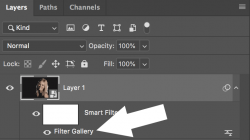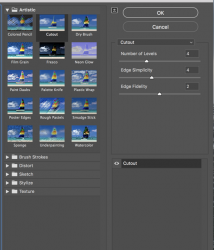Color mode is RGB; foreground and background are black and white, respectively. I tried applying the filters with the background locked & unlocked, converted to smart object and not, and on the original layer and a copy. I cannot figure out what is causing this - please help!
Photoshop Gurus Forum
Welcome to Photoshop Gurus forum. Register a free account today to become a member! It's completely free. Once signed in, you'll enjoy an ad-free experience and be able to participate on this site by adding your own topics and posts, as well as connect with other members through your own private inbox!
You are using an out of date browser. It may not display this or other websites correctly.
You should upgrade or use an alternative browser.
You should upgrade or use an alternative browser.
Filters Ps native filters turning photo to black and white
Hi! Literally every single filter in the filter gallery. I know some are supposed to produce a black and white effect but even the ones that should work with color are coming out black and white.Hello and welcome.
Which filters? Please be specific.
- Messages
- 23,872
- Likes
- 13,629
Try resetting the preferences file.
It cures a lot of strange behavior in PS.
Close an restart Photoshop and immediately hold down Ctrl+Alt+Shift (Windows)
or Command+Option+Shift (Mac OS X).
Then, click Yes to the message, "Delete the Adobe Photoshop Settings file?"
It cures a lot of strange behavior in PS.
Close an restart Photoshop and immediately hold down Ctrl+Alt+Shift (Windows)
or Command+Option+Shift (Mac OS X).
Then, click Yes to the message, "Delete the Adobe Photoshop Settings file?"
Try resetting the preferences file.
It cures a lot of strange behavior in PS.
Close an restart Photoshop and immediately hold down Ctrl+Alt+Shift (Windows)
or Command+Option+Shift (Mac OS X).
Then, click Yes to the message, "Delete the Adobe Photoshop Settings file?"
This didn't work :/ thanks for the suggestion though. I have no idea why this is happening it's never happened before...
[ iLLuSioN ]
Power User
- Messages
- 413
- Likes
- 419
Looks like you used a second filter like "charcoal" in the filter gallery...
I agree that it looks that way, but I definitely did not...Looks like you used a second filter like "charcoal" in the filter gallery...
thebestcpu
Guru
- Messages
- 3,204
- Likes
- 2,957
A fast way to make progress in this issue would be to share the psd file for examination by forum members. If too big to post on the form directly using a file sharing site would do it.
just a suggestion
John Wheeler
just a suggestion
John Wheeler