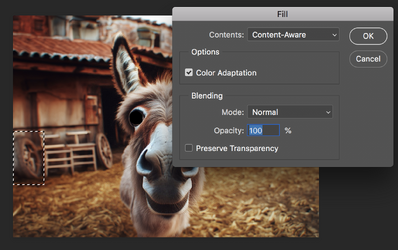I'm having problems with my remove tool, For example, if I use AI expand, And there's something in there I want to remove I will combine the layers And try to remove it with my remove tool. What often happens is it's replaced With the color gray, black., or multiple colors! In this example, it was black When I tried to remove the eyes.