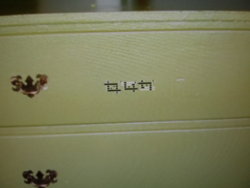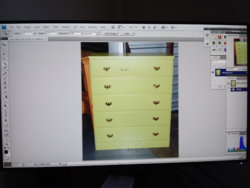I have tried everything, but no results! I have Photoshop CS4 in my laptop and the cropping tool works just fine. When i installed it in my PC, I get 3 cropping tools instead of one,, and it's very difficult to crop a photo. I have tried the clear tab, and tool reset to no avail. Any ideas?
Photoshop Gurus Forum
Welcome to Photoshop Gurus forum. Register a free account today to become a member! It's completely free. Once signed in, you'll enjoy an ad-free experience and be able to participate on this site by adding your own topics and posts, as well as connect with other members through your own private inbox!
You are using an out of date browser. It may not display this or other websites correctly.
You should upgrade or use an alternative browser.
You should upgrade or use an alternative browser.
Problem with Crop Tool
- Thread starter johns
- Start date
- Messages
- 23,872
- Likes
- 13,629
thebestcpu
Guru
- Messages
- 3,204
- Likes
- 2,957
As as a different item to check, here is an old Adobe help file that talks about a fix when 3 cursors show up in Windows for CS4.
Hope this helps
John Wheeler
https://helpx.adobe.com/photoshop/kb/three-cursors-display-photoshop-bridge.html
Hope this helps
John Wheeler
https://helpx.adobe.com/photoshop/kb/three-cursors-display-photoshop-bridge.html
As as a different item to check, here is an old Adobe help file that talks about a fix when 3 cursors show up in Windows for CS4.
Hope this helps
John Wheeler
https://helpx.adobe.com/photoshop/kb/three-cursors-display-photoshop-bridge.html
Wow! That did it! I tried 151% first and it didn't work, so I restarted and dialed in 149 and that did the trick. Thanks so much John! And thanks to all of you that responded to my thread!
So, I will assume when you move the mouse, all three crop tool icons move. So, which of these is the actual tool that starts and stops cropping?
Please also confirm if you tried "Reset Tool" option.
Check out the Warning section of this link.
Yes I did, and John turned me on to a fix that worked. Thanks
thebestcpu
Guru
- Messages
- 3,204
- Likes
- 2,957
Your welcome and that was a strange one. One of those Photoshop/Windows bug that neither company wanted to fix once they had a workaround.
John Wheeler
John Wheeler