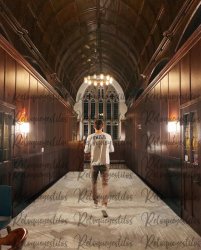camelrider6969
New Member
- Messages
- 3
- Likes
- 1
- Price
- 15
Hey I have a request that involves some faces so i would like to make it private.
I'd like to possibly edit out everyone except the guy in the center wearing the "phila" shirt. I understand this can be a hard job but it doesn't need to be perfect.
I'd be happy to provide any additional help/info if needed.
Can do venmo, cashapp, or whatever works best

I'd like to possibly edit out everyone except the guy in the center wearing the "phila" shirt. I understand this can be a hard job but it doesn't need to be perfect.
I'd be happy to provide any additional help/info if needed.
Can do venmo, cashapp, or whatever works best