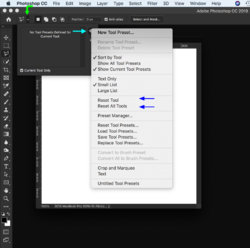Hi
I am having a problem with the polygonal lasso tool. I make my selection then go to make another selection. What happens is that once I finish my first selection, the tool changes from add to subtract automatically. I make my second selection thinking it is adding only to find out I have to redo it because it reverted to subtraction.
Is there a way I can change the settings so that the took changes manually only?
I am having a problem with the polygonal lasso tool. I make my selection then go to make another selection. What happens is that once I finish my first selection, the tool changes from add to subtract automatically. I make my second selection thinking it is adding only to find out I have to redo it because it reverted to subtraction.
Is there a way I can change the settings so that the took changes manually only?