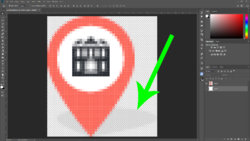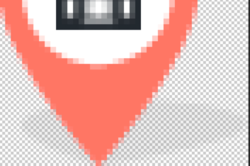I am using a real estate theme that has images that are "pins" on a google map. the theme did not come with a "sold" pin. I thougr it would be easy to quickly edit a pin in Photoshop. But if I open a pin the shadow turns black - even without editing it. I attached an image showing orig and a few opened in PS. I also attached an un edited pin


Attachments
Last edited by a moderator: