Photoshop Gurus Forum
Welcome to Photoshop Gurus forum. Register a free account today to become a member! It's completely free. Once signed in, you'll enjoy an ad-free experience and be able to participate on this site by adding your own topics and posts, as well as connect with other members through your own private inbox!
You are using an out of date browser. It may not display this or other websites correctly.
You should upgrade or use an alternative browser.
You should upgrade or use an alternative browser.
Plug in or SOOC effect? How can I get this?
Tom Mann
Guru
- Messages
- 7,222
- Likes
- 4,343
All of the images you posted are a combination of carefully chosen, real world lighting efx and post processing. There are so many different post processing efx shown, I doubt anyone has the time to respond to your request to walk you through getting all of the different PP efx applied to your image. Instead, why don't you select just one of the example images and see if anyone wants to try to duplicate that particular PP effect on your image. In fact, why don't you lead off by showing us what YOU have tried first.
Tom M
Tom M
Tom Mann
Guru
- Messages
- 7,222
- Likes
- 4,343
To get the amount of blurring to vary from one area of the image to another, I used the "depth map" feature of the lens blur filter. Below is the URL of one of the many tutorials available on the web that deals with this feature:
http://www.psdbox.com/tutorials/photoshop-depth-maps-realistic-depth-of-field
And here is more-or-less the depth map that I used. It's only approximate because I tweaked it a bit after I had the entire image together, but didn't save the tweaked copy.

The black areas are not blurred, while the white areas are blurred the most.
After this,
a) I applied various curves, contrast, and similar efx to get a reasonably pure yellow for the cookies (...corresponds to the popcorn) and a dark magenta in the shadow areas (vaguely similar to the example, LOL); and,
b) Added a bit of noise to roughly match the noise in your "goal" example.
The following GIF animation toggles between (a resized version) of your original, and my selectively blurred and color adjusted version.
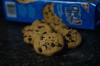
HTH,
Tom M
http://www.psdbox.com/tutorials/photoshop-depth-maps-realistic-depth-of-field
And here is more-or-less the depth map that I used. It's only approximate because I tweaked it a bit after I had the entire image together, but didn't save the tweaked copy.

The black areas are not blurred, while the white areas are blurred the most.
After this,
a) I applied various curves, contrast, and similar efx to get a reasonably pure yellow for the cookies (...corresponds to the popcorn) and a dark magenta in the shadow areas (vaguely similar to the example, LOL); and,
b) Added a bit of noise to roughly match the noise in your "goal" example.
The following GIF animation toggles between (a resized version) of your original, and my selectively blurred and color adjusted version.
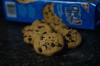
HTH,
Tom M
a) I applied various curves, contrast, and similar efx to get a reasonably pure yellow for the cookies (...corresponds to the popcorn) and a dark magenta in the shadow areas (vaguely similar to the example, LOL); and,
what exactly did u do?
Tom Mann
Guru
- Messages
- 7,222
- Likes
- 4,343
I actually started processing your original jpg by sending it through ACR twice -- once for the cookies, and once for the remainder of the image. I then put the results on two layers in PS (with appropriate, soft edged masks to transition between the two), and applied further tweaks using curves and vib/sat layers to blend the two pieces nicely into each other while getting the colors I wanted. Essentially, I was doing a fancy split toning to the image. Once I had the colors vaguely close to those in your example photo, I then used the depth map feature of the Lens Blur filter to selectively blur different areas.
Unfortunately, I usually don't save my working files / layers for a simple little demo of color changes like this, and would have been more than happy to have posted them, but because you never responded to my question about which aspect of the goal image you were most interested in, I assumed you were probably more interested in the lesser known feature, the depth map, so I didn't save anything related to the color tweak, only the depth map that I used.
Cheers,
Tom M
PS - Also, since I had so little info about exactly which of the effects you were interested in, I didn't even bother to simulate a reflection of the cookies in the counter-top. For all I knew, you didn't give a hoot about simulating that particular aspect of the example image, so I wasn't going to spend time on something that might not be of use/interest to you.
Unfortunately, I usually don't save my working files / layers for a simple little demo of color changes like this, and would have been more than happy to have posted them, but because you never responded to my question about which aspect of the goal image you were most interested in, I assumed you were probably more interested in the lesser known feature, the depth map, so I didn't save anything related to the color tweak, only the depth map that I used.
Cheers,
Tom M
PS - Also, since I had so little info about exactly which of the effects you were interested in, I didn't even bother to simulate a reflection of the cookies in the counter-top. For all I knew, you didn't give a hoot about simulating that particular aspect of the example image, so I wasn't going to spend time on something that might not be of use/interest to you.
Last edited:






