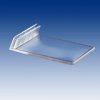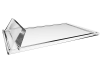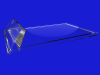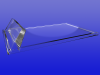voyager133
New Member
- Messages
- 3
- Likes
- 1
Hi guys,
here is a photo that I wonder how they were able to have a continuous gradient behind the stand so that the gradient can be seen through the plexi stand? I tried masking the area inside the plexi stand but how do I still make it look like a semi-transparent plexi stand while also the gradient behind the stand?
Thanks for any help.
Sean
here is a photo that I wonder how they were able to have a continuous gradient behind the stand so that the gradient can be seen through the plexi stand? I tried masking the area inside the plexi stand but how do I still make it look like a semi-transparent plexi stand while also the gradient behind the stand?
Thanks for any help.
Sean