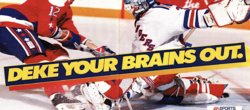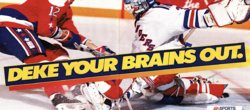Photoshop Gurus Forum
Welcome to Photoshop Gurus forum. Register a free account today to become a member! It's completely free. Once signed in, you'll enjoy an ad-free experience and be able to participate on this site by adding your own topics and posts, as well as connect with other members through your own private inbox!
You are using an out of date browser. It may not display this or other websites correctly.
You should upgrade or use an alternative browser.
You should upgrade or use an alternative browser.
Specific Please remove the crease
- Thread starter mylounge
- Start date
JeffK
Guru
- Messages
- 2,588
- Likes
- 2,976
Wow, amazing job Jeff! Is it possible to remove the easports on the bottom right? If not, all good. Thank you so much!These both appear to be the same shots so I just chose one.
There was some distortion - not sure how you scanned it. Compensated as best I could.
Also some color shifts from left spread to right - especially in the sleeve that crossed over the crease.
Hope this works for you.
- Jeff
View attachment 106649
You're most welcome! Glad to help!
Unfortunately, we're not allowed to remove existing trademarks, watermarks, or copyright notices. So easports has to remain.
Thanks again for the opportunity to help!
- Jeff
Hi Jeff,
I noticed the resolution wasnt as high as the original. After edit can you keep the same resolution quality for enlargement.
I have attached a higher version below.
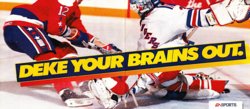
JeffK
Guru
- Messages
- 2,588
- Likes
- 2,976
I didn't change the resolution or the size.
Here's the info from your original posted jpg:
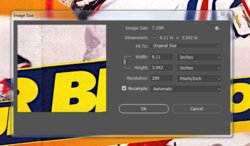
Here's the image info on the image I posted:

The image you just posted has exactly the same resolution.
Are you just doing a visual? Did you click on the image in the post to go to the edited version that opens in a separate window?
- Jeff
Here's the info from your original posted jpg:
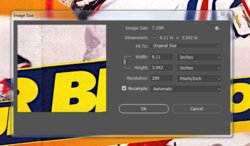
Here's the image info on the image I posted:

The image you just posted has exactly the same resolution.
Are you just doing a visual? Did you click on the image in the post to go to the edited version that opens in a separate window?
- Jeff
- Messages
- 4,661
- Likes
- 986
This. The resolution is unchanged from OP.Did you click on the image in the post to go to the edited version that opens in a separate window?
- Messages
- 4,661
- Likes
- 986