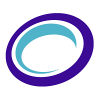Hello PS Gurus,
Can someone help me to recreate my logo icon. I lost my original pst and only have the icon that I crop out of png logo. Basically I need to enlarge it to 1024x1024 and when its over the dark background, it has a lite uneven border.
Also here is my current logo. Maybe someone will have a better idea?
Thanks in advance.
Can someone help me to recreate my logo icon. I lost my original pst and only have the icon that I crop out of png logo. Basically I need to enlarge it to 1024x1024 and when its over the dark background, it has a lite uneven border.
Also here is my current logo. Maybe someone will have a better idea?
Thanks in advance.