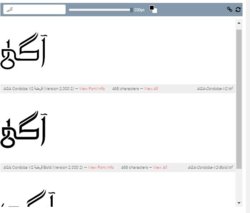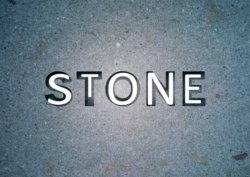awaixjvd
Member
- Messages
- 11
- Likes
- 2
Although this is vector related thing and I have been asking this in Adobe community as well as Reddit forums but no one replied to this. This is why I am writing about this here. Please consider this a humble request in helping for writing this.
I am trying to write something in Adobe Illustrator but the words are not joining. The font is in Arabic and when I write in the preview mode, the words are joined.
Now when I downloaded the font, installed it and installed the font, then installed the Arabic language in windows 10 and also downloaded the Urdu font along with their keyboards. I did these settings in Adobe Illustrator:
* show Indic languages in options>type
* in character panel, set the language to Arabic in the bottom left corner, then in paragraph page clicking middle Eastern single line composer and then in "open type" tab I have clicked all the ligatures settings and then when I write, the words don't join. My Adobe Illustrator is not MENA version, it is a simple one.
Please guide me as I have to make a logo out of it for a client. I am really facing a lot of trouble.
(I have attached the screenshots).
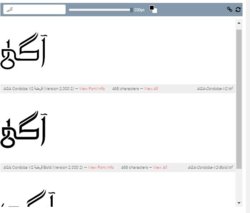


I am trying to write something in Adobe Illustrator but the words are not joining. The font is in Arabic and when I write in the preview mode, the words are joined.
Now when I downloaded the font, installed it and installed the font, then installed the Arabic language in windows 10 and also downloaded the Urdu font along with their keyboards. I did these settings in Adobe Illustrator:
* show Indic languages in options>type
* in character panel, set the language to Arabic in the bottom left corner, then in paragraph page clicking middle Eastern single line composer and then in "open type" tab I have clicked all the ligatures settings and then when I write, the words don't join. My Adobe Illustrator is not MENA version, it is a simple one.
Please guide me as I have to make a logo out of it for a client. I am really facing a lot of trouble.
(I have attached the screenshots).