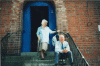Rich54 - I understand completely. After "real" problems in a photograph have been taken care of (or, at least discussed / noted - eg, the unwanted man in this shot, moving grandpa vs turning grandma's head, etc.), then it really comes down to personal preference for issues like cropping, perspective adjustment, removing unwanted vignetting and other lighting adjustments, etc.
I tend to prefer very rectilinear looking compositions with full corrections for lens and perspective distortions, tilts, etc., but other times, I'll also come down on the side of letting such things stand. More often than not, I won't do these corrections because of either actual motion in the original, or I will want to emphasize or imply motion by the diagonals in an uncorrected image. Maybe my bias towards static scenes comes from my days with view cameras doing product photography, LOL.
Sometimes, I will prefer a static composition because of guessing about the psychological aspects of the situation that may or may not be true, e.g., this elderly couple may have had a stable relationship with each other for decades and their family recognizes their stability, so, maybe I should try to emphasize it. Of course, I could be completely out in left field, and for all I know they were at each other throats for their entire marriage, LOL.
Sometimes, to be honest, I can't even articulate why I prefer one look over the other, but I at least try to think about it and make the choices consciously (like you just did -

). Everyone is different in this (and many other aspects of photography).
Anyway, in this case, I thought I would show the OP a bunch of options that other folks weren't offering, and maybe even start up a little conversation (like we are having) about personal preferences. I especially liked your comment about becoming asymmetrical, LOL. Me too.
Tom M
PS - I just saw an error in my typing. In my previous post, I said,
"...pin cushion distortion (converging verticals)...". It should have said,
"...pin cushion distortion and converging verticals cause by the camera being pointed slightly upward...".
PPS - I also just saw the OP's request for a higher rez copy of the "after" frame in my animated GIF. I am attaching that below. Unfortunately, I didn't save the PSD file.