[TABLE="class: tborder, width: 100%, align: center"]
[TR]
[TD="class: alt1, bgcolor: #F5F5EB"]I have an illustration of a guy, and I'm trying to put a tattoo on his neck.
After looking around the web for techniques, the most realistic effect i found was this:
write the word of the tattoo, make it a symbol. Then make a vertical line, apply 3d>revolve with large perspective and offset values (I used 114 and 221, respectively) which creates a cylinder, then use Map Art to apply the symbol i made previously, and select hide geometry.
The problem I'm having is that once the effect is completed, the text becomes oddly pixelized.
Here is the symbol before the effect:
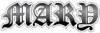
and here it is after, with pixelization:
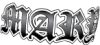
Can anyone help me figure out how to stop this, or a new technique that produces the same results without pixelization?
Thanks for any help!
Evan
[/TD]
[/TR]
[/TABLE]
[TR]
[TD="class: alt1, bgcolor: #F5F5EB"]I have an illustration of a guy, and I'm trying to put a tattoo on his neck.
After looking around the web for techniques, the most realistic effect i found was this:
write the word of the tattoo, make it a symbol. Then make a vertical line, apply 3d>revolve with large perspective and offset values (I used 114 and 221, respectively) which creates a cylinder, then use Map Art to apply the symbol i made previously, and select hide geometry.
The problem I'm having is that once the effect is completed, the text becomes oddly pixelized.
Here is the symbol before the effect:
and here it is after, with pixelization:
Can anyone help me figure out how to stop this, or a new technique that produces the same results without pixelization?
Thanks for any help!
Evan
[/TD]
[/TR]
[/TABLE]
