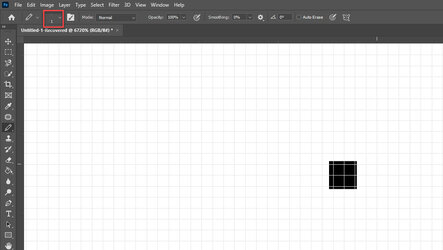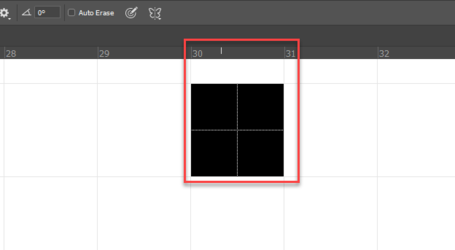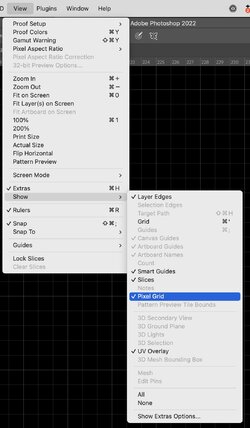fearosphere
New Member
- Messages
- 3
- Likes
- 0
Hello my friends,
First of all Sorry for my weak english. I wanted to start to learn Pixelart on Photoshop. But it draws 4 pixel when I draw 1 px with pencil tool.
I configured Gridline every 1 pixel in preferences menu.
I choose 1 px pencil size.
But it happens all the time like in thew screenshot... Do you have any solution about that?
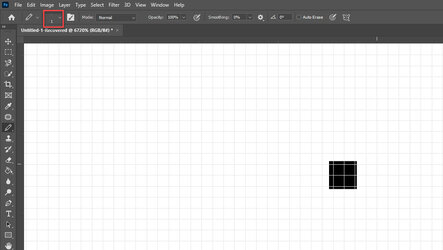
First of all Sorry for my weak english. I wanted to start to learn Pixelart on Photoshop. But it draws 4 pixel when I draw 1 px with pencil tool.
I configured Gridline every 1 pixel in preferences menu.
I choose 1 px pencil size.
But it happens all the time like in thew screenshot... Do you have any solution about that?