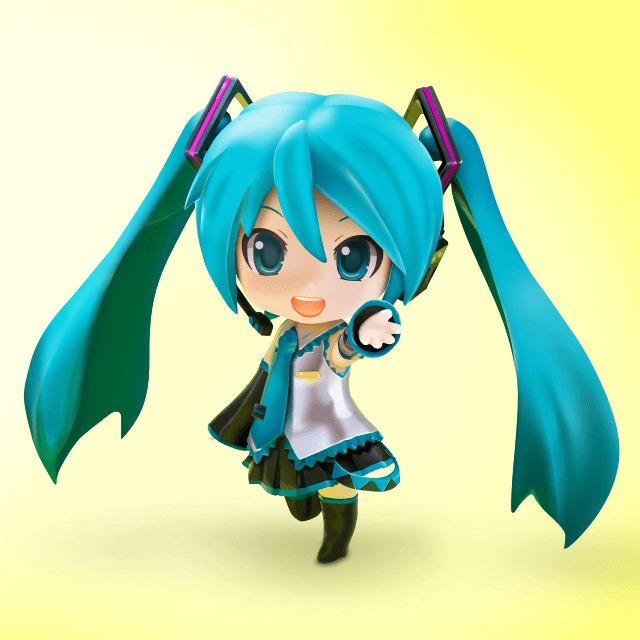forgedground
New Member
- Messages
- 2
- Likes
- 0
Hello my friends....
This is my first post, but i have a huge headache and cant get it go for the time beeing.....
First of all....IM A NEWBIE, so please just......help me out if you can........thank you in advance
So.....my issue is :
I do custom banners and my project file for large scale is : 8268pxs vs 16570pxs or 70cms x 140.30cms....thats my normal canvas.
Mostly peeps send me like a 6000pxs vs 4000pxs image.....
When i "upscale it" or resize it to the values i need....it looks horrible.......
What can i do to a regular pic and resize it to the size i really need without the loss of quality?
Thx in advance
Specs :
1) Mobile Samsung S20
2) Canon 2000D
3) Photoshop CS6
This is my first post, but i have a huge headache and cant get it go for the time beeing.....
First of all....IM A NEWBIE, so please just......help me out if you can........thank you in advance
So.....my issue is :
I do custom banners and my project file for large scale is : 8268pxs vs 16570pxs or 70cms x 140.30cms....thats my normal canvas.
Mostly peeps send me like a 6000pxs vs 4000pxs image.....
When i "upscale it" or resize it to the values i need....it looks horrible.......
What can i do to a regular pic and resize it to the size i really need without the loss of quality?
Thx in advance
Specs :
1) Mobile Samsung S20
2) Canon 2000D
3) Photoshop CS6