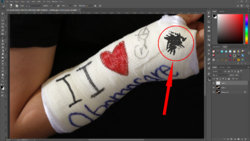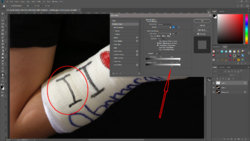How can I make an effect that makes it look like black marker written on a white broken cast? I have tried everything i can think of, and nothing is giving me the look I am going for. Patterns and blending modes just give me a checkered look, displacement maps never seem to get it, and everything else just comes out looking grungy!
My goal is to make it look like a phone number was written onto a cast, so the phone number font must be big and bold and readable. I want it to look like someone drew big bubble letters onto a cast, sort of like the heart on image attached.

My goal is to make it look like a phone number was written onto a cast, so the phone number font must be big and bold and readable. I want it to look like someone drew big bubble letters onto a cast, sort of like the heart on image attached.