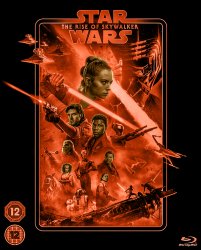StarWarsFreak1138
Member
- Messages
- 5
- Likes
- 2
I was wondering if anyone could make the new Star Wars The Rise of Skywalker 4K Blu-ray cover art match the existing new posters for all the films? The first image is the one I want altered, and the second is how I want it to look. So basically no black border or silver lining around the logo, and have the logo at the top where it’ll match the others. I don’t want to post more than two photos so as not to get my post removed, but message me if you need more photos of how I want it as I do have another photo that might make what I want easier. But here are the photos (so I want the first to look like the second, no black border or silver lining and the logo at the top). And if possible maybe have the size dimensions 2000x3000.