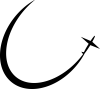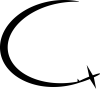In the attached picture, I need a couple of things done. I made the shape of the contour in an obviously very primitive way. But, this is the only way that I really know how to represent it. I need it to follow that general path, and it needs to be small then open and then get small again. I just it to be, frankly, nicer, because I have no idea how to make the curve smooth or make the contours looks prettier. It is supposed to be like the plane is coming down, getting closer then getting farther away again. This will be added to a logo, so it doesn't need to be complicated, just smoother and more to the shape. If the airplane at the end could be cleaned up a little too, that probably wouldn't hurt. You guys would know more than I would! Any and all help would be extremely appreciated. Thanks! View attachment Plane countour.psd
Photoshop Gurus Forum
Welcome to Photoshop Gurus forum. Register a free account today to become a member! It's completely free. Once signed in, you'll enjoy an ad-free experience and be able to participate on this site by adding your own topics and posts, as well as connect with other members through your own private inbox!
Photoshop Request
- Thread starter Dartulius
- Start date