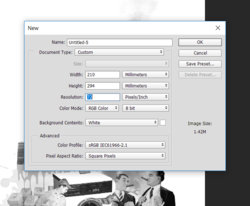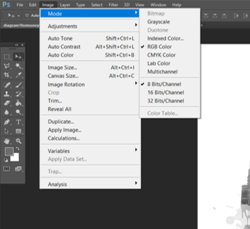Hello guys, i would really appreciate some help with a problem thats been bugging me for some time now as it has made my use of photoshop impossible. After dragging a picture from google suddenly all of my files have been grayscaled. The problem is everything in my settings is set to RGB colors, and the image>mode>grayscale is off. The channels seem to be fine also with them being set in RGB. I have tried everything i could find online but nothing seems to be working. I have tried restarting my computer/ photoshop several times and it wont do anything. I would gladly appreciate some help.
Thank you!
Thank you!