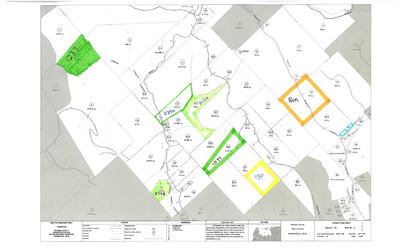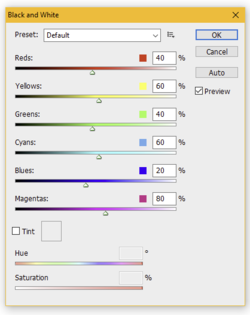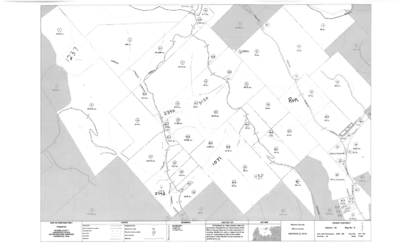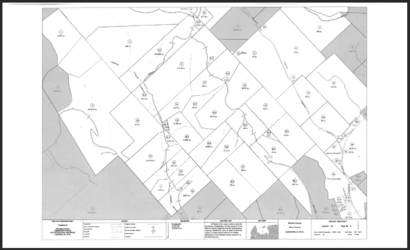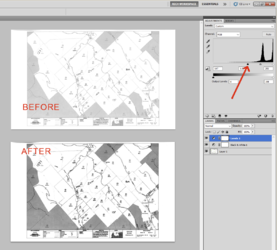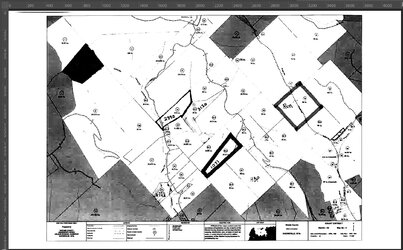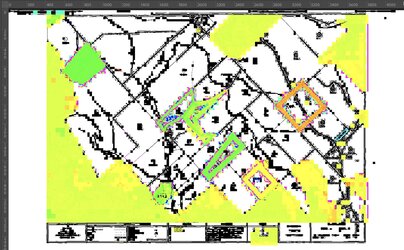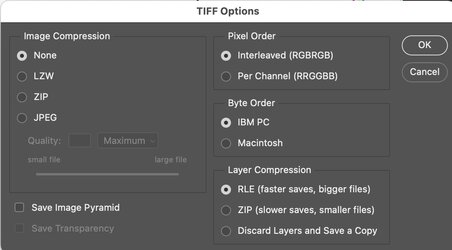Olde Kyng 83
Member
- Messages
- 8
- Likes
- 1
Hello everyone! I am a title abstractor for a small oil and gas company. I am also the go to person for maps inside of our organization. We keep and use a lot of old maps and the set that we use the most is in rough shape. The unfortunate thing is that we also track our files on this particular set of maps. By "track", I mean once a title is completed, the abstractor will draw the mineral tract on this map with a green highlighter and write the file number inside the highlighted area in pen. There are also some other marks and colors of highlighter that were put on the maps way back in the early days of the company.
The real kick in the pants is that we don't have the original maps in digital format. We do have a large format printer/scanner so I can scan these maps in as a JPEG, TIFF, or PDF, but they of course will have highlighter all over them. We would like to have the full set of maps, which is around 50, clean and free of highlighter or pen marks so that we can print fresh copies. Each map is roughly 26" high and 36" wide so manual editing would be tedious and time consuming.
I scanned a map in and opened it in Microsoft Paint to see if the color swap function would do this, but it didn't work the way I had hoped. I can manually remove the highlighter and pen marks in MS Paint, but there is so much other stuff that I don't want to remove that it makes this process extremely time consuming. Image editing is not my wheelhouse and I really don't know what to do or how to go about this project.
I don't know if Photoshop is the right tool for the job (because I have exactly zero experience with it) or if there is another software that could handle the task. I'm hoping someone here can at least point me in the right direction or at least let me know if this task is nigh impossible.
The attached file is a replica of what one of the maps would look like (I can't use the actual map because it has proprietary information on it). We also have a Wacom Intuos Pro pad and pen if that helps or makes a difference in any way. I appologize if this topic has been covered before, but my knowledge on this subject is so limited that I didn't really know what to search for. Thanks in advance for any help or direction you can offer!
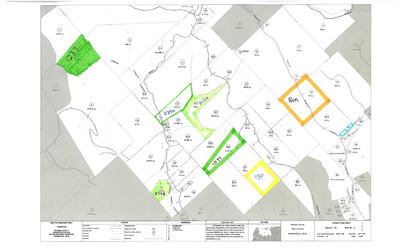
The real kick in the pants is that we don't have the original maps in digital format. We do have a large format printer/scanner so I can scan these maps in as a JPEG, TIFF, or PDF, but they of course will have highlighter all over them. We would like to have the full set of maps, which is around 50, clean and free of highlighter or pen marks so that we can print fresh copies. Each map is roughly 26" high and 36" wide so manual editing would be tedious and time consuming.
I scanned a map in and opened it in Microsoft Paint to see if the color swap function would do this, but it didn't work the way I had hoped. I can manually remove the highlighter and pen marks in MS Paint, but there is so much other stuff that I don't want to remove that it makes this process extremely time consuming. Image editing is not my wheelhouse and I really don't know what to do or how to go about this project.
I don't know if Photoshop is the right tool for the job (because I have exactly zero experience with it) or if there is another software that could handle the task. I'm hoping someone here can at least point me in the right direction or at least let me know if this task is nigh impossible.
The attached file is a replica of what one of the maps would look like (I can't use the actual map because it has proprietary information on it). We also have a Wacom Intuos Pro pad and pen if that helps or makes a difference in any way. I appologize if this topic has been covered before, but my knowledge on this subject is so limited that I didn't really know what to search for. Thanks in advance for any help or direction you can offer!