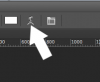I probably am preaching to the choir on this topic, but just in case you hadn't been thinking along these directions, let me suggest that you carefully distinguish between
"lens distortions" and
"perspective distortions", that you use different tools to apply these effects, and that you do so in the correct order, ie, first apply perspective distortions (ie, if the image wasn't shot in the way you want and want to introduce some), and then apply lens distortion to the result of the first step. This exactly mimics the process of capturing an image: The light first arrives at the camera with perspective distortion already in place, THEN it goes through the lens and its effects get further imprinted on the light rays heading towards the sensor.
As I'm sure you are aware, PS has several tools that can simulate perspective distortion effects, so this step shouldn't be a problem.
Unfortunately, there are fewer tools available to add intentional lens distortion in PS. Two that come immediately to mind are:
a) Power Retouche Pro's "Lens Distortion" plugin:
http://powerretouche.com/Lens-distortion_plugin_tutorial.htm
- - - This relatively old PS plugin was originally designed to remove lens distortion in the days before lens profiles were introduced into ACR and LR, but fortunately, it has so many different types of adjustments (eg, barrel, pincushion, anamorphic, mixures), and such a large range of adjustment of each, that it can easily be used to introduce intentional lens distortion.
b) Use PS's Puppet Warp: I think it still doesn't offer any way to remember a distortion grid (ie, pins and rotations), but you can
use it as a smart object as a workaround to this limitation. Unfortunately, this would be a completely do-it-yourself way of introducing a fixed distortion, but because the distortions that can be introduced by it are *completely* arbitrary (eg, no symmetries to the distortion field as in most lenses), it would take considerable effort to initially set up a specific, desired effect.
Unfortunately, neither of these tools allow one to dial in specified amounts of the various types of lens distortions in the numerical way usually used in the optical design world:
http://www.amazon.com/Lens-Design-Fundamentals-Second-Edition/dp/012374301X or Brown's K-coefficients.
... however, at least the Power Retouch Pro plugin does offer numerical entry of the amounts of the distortions, but in their own units (ie, using their sliders).
HTH,
Tom M