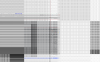I'm not sure why but how in the heck do I get rid of black lines in my work area on Photoshop CS5. its like every time I zoom in or zoom out for some reason it gets worst... I would post a Photo of it but not to be blunt this is Bullshit I have to post 8 Posts to "insert" a Link.... Sooo FIX the LINK Down Below to view photo. Thanks for your help. And No I'm not going to go around posting to get 8 posts.
http
://
img560
.imageshack
.us/i/crap.
png/
http
://
img560
.imageshack
.us/i/crap.
png/