Hello. I'm an old Elements 6 user and just starting out with Photoshop 2020 and am having problems. I'll start with just one.
photo editor = the button you push to edit a photo in Photoshop 2020.

When I begin photo editor up pops Attachment 1
But when I open my pictures library Attachment 2
I have no videos in pictures library, or on my computer.
Please explain how Ps converts a photo into a video. I don't know why it does this.
The bottom frame are my photos. The top frame is what see when I try to open one for editing.
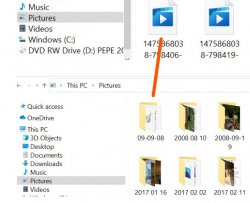
What is .tts anyway?


photo editor = the button you push to edit a photo in Photoshop 2020.

When I begin photo editor up pops Attachment 1
But when I open my pictures library Attachment 2
I have no videos in pictures library, or on my computer.
Please explain how Ps converts a photo into a video. I don't know why it does this.
The bottom frame are my photos. The top frame is what see when I try to open one for editing.
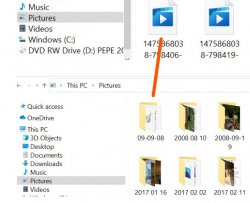
What is .tts anyway?


