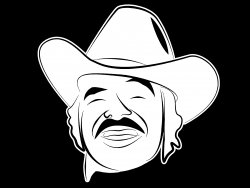Photoshop Gurus Forum
Welcome to Photoshop Gurus forum. Register a free account today to become a member! It's completely free. Once signed in, you'll enjoy an ad-free experience and be able to participate on this site by adding your own topics and posts, as well as connect with other members through your own private inbox!
You are using an out of date browser. It may not display this or other websites correctly.
You should upgrade or use an alternative browser.
You should upgrade or use an alternative browser.
Pen Pressure Alert on PC (no stylus, pen, tablet, etc)
- Thread starter vms61822
- Start date
I am trying to make tapered pen strokes, and unless I am mistaken, the key to doing this was to set the Brush Control to Pen Pressure. I used to do this all the time with mouse and keyboard, but after I reset defaults on Photoshop recently, it no longer works.
I am using Photoshop CC with Windows 10 and the triangle with the exclamation point in it is right next to the Control drop-down menu in the Brush window
I am using Photoshop CC with Windows 10 and the triangle with the exclamation point in it is right next to the Control drop-down menu in the Brush window
Last edited:
[ iLLuSioN ]
Power User
- Messages
- 403
- Likes
- 411
If you don't own/use a stylus, pen, tablet, you haven't used "pen stroke" in the past.
Maybe you used "Fade"?
Maybe you used "Fade"?
[ iLLuSioN ]
Power User
- Messages
- 403
- Likes
- 411
The only way I know in PS is to define a brush with "pen pressure", the draw a path. And the make a right click with your mouse on the path and select "stroke path" or "stroke subpath". Select "Brush" in the dropdown menu and activate "Simulate Pressure".
That would be too cumbersome for me - you could save yourself this effort with Illustrator.
That would be too cumbersome for me - you could save yourself this effort with Illustrator.
Select "Brush" in the dropdown menu and activate "Simulate Pressure".
That "Simulate Pressure" part was what I was missing. Thank you very much for the help