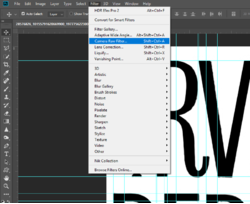Photoshop Gurus Forum
Welcome to Photoshop Gurus forum. Register a free account today to become a member! It's completely free. Once signed in, you'll enjoy an ad-free experience and be able to participate on this site by adding your own topics and posts, as well as connect with other members through your own private inbox!
You are using an out of date browser. It may not display this or other websites correctly.
You should upgrade or use an alternative browser.
You should upgrade or use an alternative browser.
Filters pastel effect
- Thread starter one_1
- Start date
Eggy
Retired Moderator
- Messages
- 5,313
- Likes
- 5,085
This is probably an existing sunset image.
Adding an adjustment layer hue/saturation, select reds and increase the saturation of the red colors.
Also add an adjustment layer levels to make the dark colors more to black.
Add sharpness via camera raw filters.
Use the raw filters and experiment.
Another option would to be install the free NIK filters and experiment with those.
https://www.google.com/nikcollection/
Adding an adjustment layer hue/saturation, select reds and increase the saturation of the red colors.
Also add an adjustment layer levels to make the dark colors more to black.
Add sharpness via camera raw filters.
Use the raw filters and experiment.
Another option would to be install the free NIK filters and experiment with those.
https://www.google.com/nikcollection/
Isac
Banned
- Messages
- 213
- Likes
- 298
To add a red effect to an original colored image.
----------------------------------------------------------
1. Add a "Solid Color" adjustment layer to the background Layer and choose the color you need. In this case I selected (#903503, a deep red). This will make a new layer named "Color Fill 1".
2. Change the Blend Mode of the Color Fill 1 Layer to "Linear Burn". Set the Opacity to your needs. In this case I chose 80%.
3. Add a new layer above the Color Fill 1 layer. This will make a new layer named "Layer 1". Fill Layer 1 with White. Set this layer's blend mode to "Overlay" and set Opacity to your needs. In this case I chose 70%.
Example

----------------------------------------------------------
1. Add a "Solid Color" adjustment layer to the background Layer and choose the color you need. In this case I selected (#903503, a deep red). This will make a new layer named "Color Fill 1".
2. Change the Blend Mode of the Color Fill 1 Layer to "Linear Burn". Set the Opacity to your needs. In this case I chose 80%.
3. Add a new layer above the Color Fill 1 layer. This will make a new layer named "Layer 1". Fill Layer 1 with White. Set this layer's blend mode to "Overlay" and set Opacity to your needs. In this case I chose 70%.
Example

i thinks these is a post production on bracketing fotosGuys, I think the OP's examples are more of an overcooked fake HDR effect that was so popular a few years ago.
View attachment 84891
View attachment 84892
View attachment 84893
View attachment 84894
- Messages
- 23,889
- Likes
- 13,633
I have no idea what that means, please explain.i thinks these is a post production on bracketing fotos
taking three shots and mergin them together
I have no idea what that means, please explain.