k.digennaro
Member
- Messages
- 9
- Likes
- 0
Well in any other program I've used if i create a selection with the selection tool and fill it, it fills just the selected area, when I click now it fills the selection and thers like a huge AA or feather around it, I turned both off and it's still there, how can I make it just fill the selection? Below is an example of what's happening now.
* Note problem occurs when i add a feather to the selection tool to created a rounded edge( I'm sure this is some feature but I'm not a fan of it)
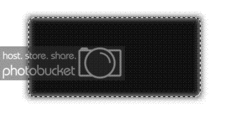
Thanks,
Kevin
* Note problem occurs when i add a feather to the selection tool to created a rounded edge( I'm sure this is some feature but I'm not a fan of it)
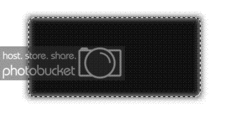
Thanks,
Kevin

