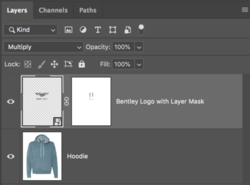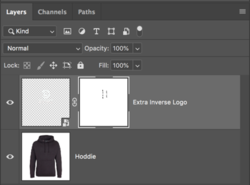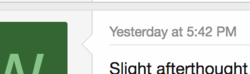An explanation as to the banning of the member who started this thread. This member was Pm'ing me asking for additional help as they were having a hard time understanding how to use the Brush Tool on a layer mask. I suggested that he continue to post in his thread and offer his hoodie and logo example in hopes that others might join in and offer help. Which he did. I would also help out further in any way I could.
Thinking that the layer mask and Brush Tool were still the best and easiest way to achieve the results he was looking for, I then went to moderate efforts to AGAIN show my results using his examples and to also complete a
video on how I did it with hope that he might glean some information that he had not yet considered by watching my workflow.
I made post #9 at 5:29pm June 5, 2019
I then received a PM from the member at 5:42 pm June 5, 2019.......
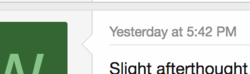
...where the member claims that he has not received help in his thread.......
...but I posted a query in the main forum I still don't have an answer..
After the member claimed that I had not made post #9, relations with this member broke down quickly from there resulting in his posting of a new thread aimed directly at further insulting me and the forum. That thread was deleted. This was an unfortunate turn of events.
While I might not offer the best and most accurate advice, I do my very best to offer everyone help. If it's not fulfilling your needs, then I have done my best and it's up to others in the forum to offer new and different opinions and advice. Resorting to insults and abusive behavior is NOT the proper way to get results.
I may have to stop offering help altogether. I've grown leery of attempting to offer help to Ps newbies who have unrealistic expectations for immediate and absolutely perfect results with as little effort as possible. The times have changed.