Photoshop Gurus Forum
Welcome to Photoshop Gurus forum. Register a free account today to become a member! It's completely free. Once signed in, you'll enjoy an ad-free experience and be able to participate on this site by adding your own topics and posts, as well as connect with other members through your own private inbox!
You are using an out of date browser. It may not display this or other websites correctly.
You should upgrade or use an alternative browser.
You should upgrade or use an alternative browser.
Out of focus? please help
Tom Mann
Guru
- Messages
- 7,222
- Likes
- 4,343
Stock agencies have high standards because they receive so many images that they can be highly selective. One of the easiest aspects of image quality on which to make a decision is subject sharpness. Because businesses are a major purchaser of stock images (ie, for presentations, business publications, advertising), usually, they want the subject to be entirely sharp, not "artsy". Stock agencies, of course, will accept some images with soft focus and/or narrow depth of field, but most are pin-sharp.
With respect to your image: (a) no one can possibly tell just how soft it really is because you only posted a screen shot (which you then further down rez'ed). My estimate is that we were effectively viewing your image at well under 20% magnification, whereas Shutterstock guidelines carefully state that you should examine your images at 100% or 200% magnification.
That being said, the pattern on the subject's dress definitely looks soft to me. OTOH, I assume you sent a full rez image to the stock agency, so it would be trivial for them to tell exactly how soft it is and if it meets their standards. If you want a real evaluation from us, crop out the bodice area from the full rez image and post that here. No screen shots, please... at least for this sort of task.
Tom M
PS - I presume you have studied these pages from the Shutterstock website carefully?
https://www.shutterstock.com/blog/your-first-shutterstock-submission-and-application-success
https://www.shutterstock.com/contributorsupport/articles/kbat02/000006656
https://www.shutterstock.com/contributorsupport/articles/kbat02/000006575
With respect to your image: (a) no one can possibly tell just how soft it really is because you only posted a screen shot (which you then further down rez'ed). My estimate is that we were effectively viewing your image at well under 20% magnification, whereas Shutterstock guidelines carefully state that you should examine your images at 100% or 200% magnification.
That being said, the pattern on the subject's dress definitely looks soft to me. OTOH, I assume you sent a full rez image to the stock agency, so it would be trivial for them to tell exactly how soft it is and if it meets their standards. If you want a real evaluation from us, crop out the bodice area from the full rez image and post that here. No screen shots, please... at least for this sort of task.
Tom M
PS - I presume you have studied these pages from the Shutterstock website carefully?
https://www.shutterstock.com/blog/your-first-shutterstock-submission-and-application-success
https://www.shutterstock.com/contributorsupport/articles/kbat02/000006656
https://www.shutterstock.com/contributorsupport/articles/kbat02/000006575
Tom Mann
Guru
- Messages
- 7,222
- Likes
- 4,343
Also, in my previous email, I requested that the cropped area be the bodice of the dress. However, now that I see the eye, please send two cropped files: The first being an area around the bodice (as I requested earlier), and the second being an area around the eye.
Also, do NOT strip any EXIF or other metadata from the file. I would like to see the file exactly as it comes from the camera, before you have done anything to it except the requested cropping.
If, by some chance, you have your camera set to produce RAW files, not JPGs, and you work from the raw files, send the whole raw file not a cropped version because raw files can't be cropped without baking in some of the de-mosaicing and other settings.
Since RAW files are usually too large to be uploaded here, upload it to one of the file transfer services (eg, Dropbox) and just post the link here.
Tom M
Also, do NOT strip any EXIF or other metadata from the file. I would like to see the file exactly as it comes from the camera, before you have done anything to it except the requested cropping.
If, by some chance, you have your camera set to produce RAW files, not JPGs, and you work from the raw files, send the whole raw file not a cropped version because raw files can't be cropped without baking in some of the de-mosaicing and other settings.
Since RAW files are usually too large to be uploaded here, upload it to one of the file transfer services (eg, Dropbox) and just post the link here.
Tom M
pls go step by step what u did to make like this edits?
1. added a little bit of sharpness with topaz (you can do it with nick collection aswell or any other similar program)
2. adjusted the colours with selective correction (i dont if its called that way in english XD)
3 added contrast with expostion tool
4 play a little with nick collection : White neutralizer, Classical soft focus,Pro contrast, vignette (to remove the darker borders) those one's is personal taste, you can add and experiment with what you like or the style you want to add to the photo.
5 Corrected the little lens dirt on the sea XD.
Cheers!
u did it in photoshop or other program? i have photoshop and lightroom only
Photoshop, the other program i mention (topaz is for noise reduction/focus) but as i said you can do it with ps and nick collection.
btw: Nick coillection is now a free aplication for photoshop. from google.
https://www.google.com/intl/en/nikcollection/
Cheers!
Last edited:
Tom Mann
Guru
- Messages
- 7,222
- Likes
- 4,343
Also, in my previous email, I requested that the cropped area be the bodice of the dress. ...
(1) please send two cropped files: The first being an area around the bodice (as I requested earlier), and the second being an area around the eye.
(2) Also, do NOT strip any EXIF or other metadata from the file. I would like to see the file exactly as it comes from the camera, before you have done anything to it except the requested cropping.
(3) If, by some chance, you have your camera set to produce RAW files, not JPGs, and you work from the raw files, send the whole raw file not a cropped version because raw files can't be cropped without baking in some of the de-mosaicing and other settings.
Since RAW files are usually too large to be uploaded here, upload it to one of the file transfer services (eg, Dropbox) and just post the link here.
Tom M
Hello Sofi -
As per my request #(1), thank you for posting those two images. They did provide some more information about your sharpness problem, but unfortunately, once again, you did not provide all the information that I requested. Specifically, you ignored item #(2) on my list. Instead of doing what I asked, you stripped out all metadata from the files you most recently posted. If you had left the metadata in like I requested, I could have provided you with an unambiguous answer. Now, all I can provide is a guess.
When someone is trying to help you, and they ask you to do several things, you may not understand why they are asking you these things, but I can guarantee you that they almost certainly have a good reason for making each of the requests: They undoubtedly feel that the answers to their requests will be the quickest way to resolve your problem.
On the other hand, if you blatantly ignore their request(s) like you have been doing in this, and one other thread, it just wastes the time of the person trying to help you. It frustrates them, and it makes them not want to spend any more of their time trying to help you. If you don't understand the request either because of a language problem, or because you don't understand the technical terminology, just say so and they *will* help you, but never just ignore their request(s), and thereby make them have to spend even more of their time trying to help you.
In the case of your sharpness problem, you didn't do as I asked in #(2), and you said absolutely nothing about #(3).
What you should remember is that in a situation like this, when someone is trying to help you: READ EVERY WORD THEY WRITE CAREFULLY.
-----
With respect to the lack of sharpness that got your image rejected by the stock agency, clearly Shutterstock was correct. When viewed at 100 or 200%, the image obviously contains areas are blurred. If you had read the clear guidelines that they provided, viewed your image at 100 or 200%, and taken their guidance seriously, you would have seen this problem yourself and not even bothered to submit this image. My best guess is that two factors contributed to the lack of sharpness.
The first factor is that it looks like you took the image at a fairly slow shutter speed and the wind was moving some areas of the subject's dress. Because you stripped out the EXIF information from the file, I can't confirm this, and neither can I tell just how bright the day was, the high ISO capabilities of your camera, the maximum aperture of your lens, etc., so I can't even make concrete suggestions on how you could improve similar images you might take in the future. What I can tell you is that if you artificially sharpen the image, it most likely will be rejected again. The reviewers at Shutterstock and similar agencies are not fools - they can see right through such an approach.
My second guess about the source of the overall softness in your image is that you might be using a relatively inexpensive, lower quality lens, quite possibly, a variable aperture zoom lens that came with your camera kit. However, since you stripped out the EXIF info, I can't tell what lens you are using, and hence, can't make an unambiguous suggestion about this, either.
Tom M
Last edited:
thank u for paying attention and try to help, im sorry if i hurt ur feeling, yes most of the stuff u wrote i didnt understand , i dont understand how to do not strip exif information, and where to check, im not so professional as u, i only found file info, im going to look online to learn what its exif
, i dont understand how to do not strip exif information, and where to check, im not so professional as u, i only found file info, im going to look online to learn what its exif
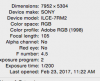
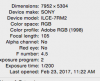
Tom Mann
Guru
- Messages
- 7,222
- Likes
- 4,343
No, Sofi, you definitely did not hurt my feelings at all, and we will be glad to help you out in the future should you have more questions, but I just wanted to emphasize to you that if you don't know something, you should simply have asked. We would have been glad to have helped you or pointed you to a good article to read.
By asking about what you don't know (assuming you couldn't find it by doing a simple Google search), we solve your problem more quickly (saving both your time and ours), and the people who are trying to help you won't incorrectly think that you are simply ignoring them.
The same goes for responding to each and every one of the questions or suggestions given to you. If you say absolutely nothing about one or more of them, it appears like you either didn't read what they had written, or you don't really care about your own problem, so why should we.
Anyway, the only way you could have removed the EXIF information (ie, the camera information) is if you took some definite action because normally, Photoshop is very good at automatically carrying along all metadata unless you specifically tell it not to do so. My guess is that to get JPGs out for posting, you used the "Save for Web" (or equivalent) command and didn't have the correct boxes checked.
HTH,
Tom M
By asking about what you don't know (assuming you couldn't find it by doing a simple Google search), we solve your problem more quickly (saving both your time and ours), and the people who are trying to help you won't incorrectly think that you are simply ignoring them.
The same goes for responding to each and every one of the questions or suggestions given to you. If you say absolutely nothing about one or more of them, it appears like you either didn't read what they had written, or you don't really care about your own problem, so why should we.
Anyway, the only way you could have removed the EXIF information (ie, the camera information) is if you took some definite action because normally, Photoshop is very good at automatically carrying along all metadata unless you specifically tell it not to do so. My guess is that to get JPGs out for posting, you used the "Save for Web" (or equivalent) command and didn't have the correct boxes checked.
HTH,
Tom M
Tom Mann
Guru
- Messages
- 7,222
- Likes
- 4,343
PS - Two more strong recommendations:
1) You have a *very* nice, new camera. The body alone costs nearly $3000 USD. If you want to shoot professionally, read the manual for the camera and figure out how to set it up so that in addition to saving JPGs, it also saves a RAW data file for each image. These are much better for editing.
2) The images you posted are in the Adobe RGB color space. Many people and websites can't handle that color space properly and will display the image incorrectly (ie, with bad/unexpected colors). The standard for posting on the web is to ALWAYS ... ABSOLUTELY ALWAYS post images in "sRGB". Once again, read the manual for your camera and learn how to adjust the default color space on your camera to sRGB. As you get more experienced you can change this around, but at this stage in your career, the tiny amount of benefit that potentially could come from using Adobe RGB is swamped by the very good chance that some viewers won't see your images as you intended and think that you are a poor photographer. The same goes for Photoshop: Until you get much more experienced, set up PS so the default color space is sRGB, not Adobe RGB. There are probably thousands of places on the web that will tell you how to do this, so get used to using Google.
Tom M
1) You have a *very* nice, new camera. The body alone costs nearly $3000 USD. If you want to shoot professionally, read the manual for the camera and figure out how to set it up so that in addition to saving JPGs, it also saves a RAW data file for each image. These are much better for editing.
2) The images you posted are in the Adobe RGB color space. Many people and websites can't handle that color space properly and will display the image incorrectly (ie, with bad/unexpected colors). The standard for posting on the web is to ALWAYS ... ABSOLUTELY ALWAYS post images in "sRGB". Once again, read the manual for your camera and learn how to adjust the default color space on your camera to sRGB. As you get more experienced you can change this around, but at this stage in your career, the tiny amount of benefit that potentially could come from using Adobe RGB is swamped by the very good chance that some viewers won't see your images as you intended and think that you are a poor photographer. The same goes for Photoshop: Until you get much more experienced, set up PS so the default color space is sRGB, not Adobe RGB. There are probably thousands of places on the web that will tell you how to do this, so get used to using Google.
Tom M


