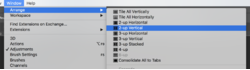Wetstuff
Well-Known Member
- Messages
- 52
- Likes
- 4
I almost always had two Pshp windows going so I could Drag-n-Drop layers that were already made into a new window. Somehow, I have a single window with both full pages treated as layers and I cannot do my D-n-D. When I make 'new' ...I simply get a third layer next to the other two. I can only select one. I cannot see on the menu a way to keep open two multi-layered windows at the same time — but I used to?! I have not done this in a while, so maybe I am forgetting something I did before; I'd appreciate some advice.

I am still using CS5 ...and do so little work that it does not justify an upgrade. I mostly make full pages for my internet site and hang them as complete Jpgs without any 'activity buttons, etc'. Thanks.
Jim

I am still using CS5 ...and do so little work that it does not justify an upgrade. I mostly make full pages for my internet site and hang them as complete Jpgs without any 'activity buttons, etc'. Thanks.
Jim