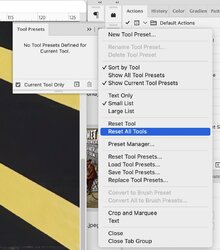I have always been able to press the R key which allows me to easily rotate the whole screen on my Wacom drawing screen. Suddenly its not working???? I have the latest version of PShop on a Dell Windows 10 machine with NVIDIA GT 730 graphics, which my computer says is working fine and that OpenGL is available.... Any idea why rotating is not working?
Photoshop Gurus Forum
Welcome to Photoshop Gurus forum. Register a free account today to become a member! It's completely free. Once signed in, you'll enjoy an ad-free experience and be able to participate on this site by adding your own topics and posts, as well as connect with other members through your own private inbox!
OpenGL and rotating drawing screen
- Thread starter Hone
- Start date